unimasters HELP CENTER
Invoices
How to find an invoice in MyUnimasters?
After a shipment is delivered every invoice is being uploaded in MyUnimasters.
How to find an invoice?
1
Invoices module
Go to User Menu > Invoices.
In this module you can find all invoices, filtered by date, due date or by invoice number. In order to see only unpaid invoices, you can switch on the "Show Unpaid Invoices" button.
You can either use a filter or load all results directly with the "Go" button. Then by clicking on the green icon, you can download the necessary document.
2
Documents tab in a shipment
Open any shipment and go to Tab Documents. All shipping documents related to the respective order will load in a list view. You can easily download or upload a document from this tab.
3
My latest 5 invoices
In your dashboard you can see a section "My latest 5 invoices" with short information related to your latest invoices. If you want to view your invoice details or download it with one click simply click on any of the listed items.
4
My Calendar
Another way to see your invoices is by using the calendar in the dashboard. The calendar shows all invoices in a chronological view sorted by due date marked with different colours showing their status - paid, not paid or overdue.