unimasters HELP CENTER
Creating an account
How to create your MyUnimasters account?
Go to https://my.unimasters.com/ or click the MyUnimasters link on our Home page and click the "Register" button.
1
The first step is to fill in the required information in the form - your first, last name and your e-mail address.
2
You need to agree to our Terms and Conditions, which is required in order to create your MyUnimasters account. Click "Register" and you are all set.
3
Then, go to your inbox and check for a confirmation e-mail. In order to activate your account you need to validate it by clicking the link in the e-mail we have sent to you. After you do that, you will able to use the MyUnimasters online services.


